Der folgende Artikel beschreibt die Einrichtung eines Python-Skripts als Service, damit das Skript im Hintergrund und automatisch nach einem Systemstart läuft.
Zunächst definieren wir ein Service-File namens hello.service im Ordner /lib/systemd/system/
cd /lib/systemd/system/ sudo nano hello.service
In der erstellten Datei fügen wir folgenden Inhalt ein:
[Unit] Description=Hello World After=multi-user.target [Service] Type=simple ExecStart=/usr/bin/python /home/pi/hello_world.py Restart=on-abort [Install] WantedBy=multi-user.target
Als nächstes müssen wir nun diesen Service aktivieren
sudo chmod 644 /lib/systemd/system/hello.service chmod +x /home/pi/hello_world.py sudo systemctl daemon-reload sudo systemctl enable hello.service sudo systemctl start hello.service
Weitere hilfreiche Kommandos
# Check status sudo systemctl status hello.service # Start service sudo systemctl start hello.service # Stop service sudo systemctl stop hello.service # Check service's log sudo journalctl -f -u hello.service
Quellen:
- http://www.diegoacuna.me/how-to-run-a-script-as-a-service-in-raspberry-pi-raspbian-jessie/
- https://wiki.archlinux.org/index.php/systemd
- https://www.digitalocean.com/community/tutorials/understanding-systemd-units-and-unit-files
- https://coreos.com/docs/launching-containers/launching/getting-started-with-systemd/
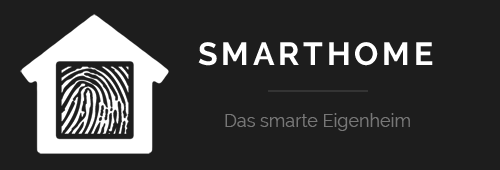
Schreibe einen Kommentar